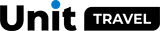How to Search and Book Hotels Faster in Unit.Travel

How to search and book hotels faster without missing refund policies, payment deadlines, or better rates? This video shows you the exact 6-minute workflow professional agents use to quote accurately and avoid costly mistakes.
What You'll Learn
Smarter Search
- Map radius targeting – pinpoint hotels within 0.5-10 km of any landmark
- Collections – save pre-vetted hotel lists for recurring client requests (beach resorts, family-friendly properties, etc.)
- Nationality & age rules – understand why these fields affect pricing and availability
- Coupons – apply discounts during search to see real savings (Menu → Finance → Coupons)
Hotel Page Deep Dive
Every hotel page gives you everything needed for confident quoting:
- Detailed property description
- Shareable links for clients or social media posts
- Hotel info export as text or image
- All price options – always review these before quoting
- Price & availability calendar – spot cheaper dates with 1-2 day shifts
- Supplier ratings and price comparison vs booking sites
- Reviews from customers and travel agents
- Important information (fees, taxes, check-in/out times, contacts)
Faster Quoting
- "All Rooms & Rates" – expand this to find better deals (top result often isn't the best price)
- Refundable vs non-refundable – identify this instantly to set proper client expectations
- Date flexibility – use the calendar to propose alternatives that drop prices without downgrading quality
Cleaner Bookings
- Payment flows – choose between agent pay (B2B) or client payment link (B2B2C/B2C)
- Commission control – adjust markup or apply coupons during booking
- Blue checkmark system – Unit.Travel support verifies special requests, room types, and meal plans directly with hotels
- Payment deadlines – non-refundable rates require payment within 2 hours; refundable rates show specific deadlines
Common Mistakes to Avoid
- Quoting without checking all rate options in "All Rooms & Rates"
- Missing nationality requirements (affects rates and T&Cs)
- Treating special requests as guarantees instead of requests pending confirmation
- Ignoring payment deadlines (results in auto-cancellation and potential price/availability loss)
- Forgetting to clarify refund policy in client quotes
Quick Pre-Booking Checklist
☐ Rooms, guest ages, and nationality entered correctly
☐ All rate options in "All Rooms & Rates" reviewed
☐ Hotel page "Important Information" section checked
☐ Refund policy clearly communicated to client
☐ Payment deadline noted immediately after booking
☐ Special requests written in English
Watch the complete video tutorial below.