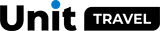Payment methods: from the agent (B2B) and from the tourist (B2B2C, B2C)
If you cannot watch the video, please review the text version of the instructions.
The service offers three payment schemes:
1) Agent Payment Scheme:
B2B (business-to-business) - A payment scheme where the agent pays the net amount (excluding agency commission). In this case, the commission is retained by the agent. When paying for the booking with a bank card, a 1.5% acquiring fee is applied. No commission is charged when paying by invoice.
2-3) Tourist Payment Schemes:
B2B2C (business-to-business-to-consumer) - A payment scheme where the tourist pays the gross amount (including the agency commission). The commission is credited to the agency's account as a commission balance. In this case, no acquiring fee is charged.
B2C (business-to-consumer) - A payment scheme available when booking through the agent's own website, allowing the tourist to pay the gross amount (including commission). The commission is credited to the agency's account as a commission balance.
How to select the agent payment scheme?
You can select the payment scheme during the booking creation process on the Booking page in the Payment and Commission Terms section:
- Select the "Agent pays for the client" tab (B2B).
- Adjust the commission or apply a coupon if necessary.
- Create the booking.
Can the payment scheme "by agent (B2B)" be changed to the "by client (B2B2C)" scheme after the booking is created?
Yes, you can change the payment scheme in an existing booking:
- Go to Menu > Bookings in the agency dashboard and select the required booking.
- In the Finance section > Change Payment Method, switch from B2B to B2B2C (client payment scheme).
- After changing the payment scheme, the amount due will be updated to the gross amount (with commission).
Can the payment scheme "by client (B2B2C)" be changed to the "by agent (B2B)" scheme after the booking is created?
It is not possible to switch the payment scheme from B2B2C to B2B after the booking has been created.
How to select the "by client" payment scheme?
You can select the payment method during the booking creation process on the Booking page in the "Payment and Commission Terms" section:
- Select the "Client pays by himself" tab (B2B2C).
- Adjust the commission if necessary.
- Configure the mandatory prepayment amount for the client. If the client does not make the prepayment by the specified date and time, the booking will be automatically canceled without penalty. The "Non-refundable prepayment" function is also available: in case of booking cancellation, the prepayment amount will be retained in the agent's deposit account.
- Enter the client's payment details.
- Create the booking.
When a tourist creates booking on the agent's website, only the B2C payment option is available.
How will the tourist receive the payment link?
The payment link will be sent to the email address provided during booking creation.
Additionally, you can retrieve the payment link in the agency dashboard:
- Navigate to Menu > Bookings and select the desired booking.
- Click "Send Payment Link" and choose either "Copy Link" or "Send to e-mail."