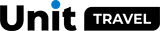Browser extension and telegram-bot
The browser extension and Telegram bot from Unit Travel are effective tools that allow you to compete with booking platforms by offering your clients the opportunity to book hotels or other travel products at lower prices directly on your agency website.
Browser extension
The browser extension is a special widget that allows clients to see better deals from their travel agent while browsing popular booking websites. Offer your client to install the browser extension so they can receive:
- A lower price for the same offer on your Unit Travel website;
- Your professional travel support that booking platforms do not provide.
How can your Client install the Browser Extension?
1. Go to Menu > Retaining & Attracting Customers > Browser Extension in your agency dashboard.
2. Click the Copy button next to the link and send it to your client or share it on social media.
3. The client needs to paste the link into their browser’s address bar and follow the installation instructions.
4. In the confirmation window, the client must confirm their connection with you as their personal travel agent.
Now, when searching for hotels on booking sites, the client will see a pop-up notification offering to book the same hotel through you at a better price. They can simply click the link to book the hotel on your website or contact you directly using the provided contact details.
Telegram bot
The Telegram bot helps clients receive exclusive travel deals and compare prices with booking platforms in a convenient format.
How can your Client connect to the Telegram bot
1. In your agency dashboard, go to Menu > Retaining & Attracting Customers > Telegram Bot.
2. Copy the link and send it to your client or share it on your social media.
3. The client clicks the link and subscribes to the bot.
4. After subscribing, they need to select their preferred destinations and services from the bot’s menu.
5. Once selected, they will start receiving regular updates with current offers matching their preferences.
To compare prices with a booking site and receive a better deal from you, the client simply sends the link to the chat bot. The system will automatically recognize the search parameters (dates, location, price) and display the same offer, but at a lower price on your website.
After the client completes an online booking on your Unit Travel agency website, you will receive your commission, which can be customized in your account settings. You can track and manage client bookings in Menu > Work with Clients > Bookings.