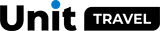What payment methods are available to me and my client?
(If you don’t have the opportunity to watch the video, please review the text version of the instructions).
The Unit.Travel service offers various payment methods for both agents and clients.
Method 1: Payment by the Agent (B2B Model)
Agents can use the B2B payment method, which allows them to pay the net amount (excluding commission). The commission is withheld by the agent.
Paying for bookings during the request creation process:
1. On the "Booking" page, go to the "Payment Terms and Commission" section.
2. Select the "Agent pays per customer (B2B)" tab.
3. If necessary, adjust the commission or apply a coupon.
4. Create the booking.
5. Click the "Proceed to Payment" button.
6. Choose a preferred payment method.
Paying for already created and unpaid bookings:
1. Navigate to Menu > Work with clients > Bookings.
2. Select the required booking.
3. Click the "Proceed to Payment" button.
4. Choose a preferred payment method.
Payment methods available for agents (B2B):
Upon registration, agents gain access to all payment methods except wire transfer by default. You can pay the full amount or in partial installments. All payment methods can be combined.
1. By card in EUR:
Transactions are processed in EUR, but payments can be made with a card in any currency. Bank conversion rates apply. A 1.5% acquiring fee is charged for card payments.
2. Deposit Account:
Payments are processed in EUR using the agency’s deposit account in the Unit Wallet. The available balance is displayed, and the required amount is instantly deducted.
3. Cryptocurrency:
Payments are credited instantly in EUR from the crypto wallet via the generated link or QR code. Cryptocurrency can be used to pay for any travel services on the Unit Travel platform under the following conditions: payment for airline tickets and bookings must be made exclusively under non-refundable fare conditions.
Cryptocurrency payments are non-refundable.
Cryptocurrency can also be used to top up the agency’s deposit account and then instantly pay for bookings using deposit funds.
4. Bank Link and Payment Systems:
Payments are processed in EUR. Select the country and bank for the payment. A QR code or the interface of the selected bank will be displayed for a seamless payment experience.
5. PayPal:
Payments are processed instantly in EUR. Log in to the system and confirm the transaction.
Switching from B2B to B2B2C payment models:
To switch from agent payments to client payments:
1. Navigate to Menu > Work with clients > Bookings.
2. In the Finance section, change the payment method to B2B2C.
- The payable amount will be updated to include commission.
- Reverting from B2B2C to B2B is not allowed.
Method 2: Payment by Clients (B2B2C and B2C Models)
2.1. B2B2C Payment Model:
The client pays the gross amount (including commission). The agent’s commission is credited to their account.
During the booking creation process:
- On the "Booking" page, select the "Client pays by himself (B2B2C)" tab in the Payment Terms and Commission section.
- Adjust the commission if necessary.
- Configure the required prepayment if booking refundable rates.
- Enter the client’s details.
- Create the booking.
The client will receive a payment link via email.
From the agent’s account:
- Navigate to Menu > Work with clients > Bookings.
- Select the required booking.
- Click "Send Payment Link" and choose to copy the link or send it via email.
2.2. B2C Payment Model:
Clients booking through the agent’s website pay the gross amount directly. A free website link is available under Menu > Website and Client Cabinet.
Bookings made via the client website with the B2C model will be marked accordingly in Menu > Work with clients > Bookings.
Payment methods available for clients (В2В2С, В2С):
Similar to agent payment options, clients can pay fully or in installments.
1. By card in EUR: No acquiring fees.
2. Cryptocurrency:
Payments are processed instantly and can be used for bookings or to top up the Deposit Account.
3. Bank Link: Provides easy payments through selected banks.
4. PayPal: Enables instant authorization and processing.
Clients can manage bookings directly for additional services or cancellations. Penalties apply as per the booked rate, but cancellations before payment deadlines are penalty-free.
Contact Unit Travel Support:
For any inquiries regarding payments or services, contact Unit Travel support.