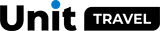How to sell online using website?
How to Sell Online with Your Agency Website from Unit.Travel?
Each registered agency receives a free website from Unit.Travel (demo version: https://demo.unit.travel/index.html), where clients can independently search, book, pay, and manage their orders. All online bookings made by clients are automatically added to the agent’s dashboard. For each completed and paid booking, the agent earns a commission, which can be configured in the agency dashboard.
Personalize Your Client Website from Unit.Travel
You can customize your agency website via Menu > Retaining & Attracting Customers > Website Management:
1. Change your domain name. In the "Free Domain" field, replace the numeric ID (e.g., “12345.unit.travel”) with your agency’s name in Latin characters to get a domain like “youragency.unit.travel” (e.g., “travelworld.unit.travel”).
2.Set the website’s language and currency, add a title, and write a description.
3. Choose your website’s color scheme.
4. Customize the homepage layout: enable, disable, edit, or remove modules.
5. Adjust the booking and search module settings to match your needs.
6. Analyze performance in the "Activity" section, where you can track traffic, conversion rates, traffic sources, and other key website metrics.
If you already have your own website, you can embed Unit.Travel widgets and modules to enhance its functionality.
How to Promote Your Unit.Travel Agency Website?
- Share the link to your website with clients via messengers or email.
- Add the website link in the bio of your active social media profiles (Instagram, TikTok, Facebook, etc.).
- Include the website link in email signatures and newsletters to your client base.
- Set up targeted ads on Facebook and Google.
- Partner with bloggers, niche websites, and business affiliates for mutual promotion.
- Offer exclusive promo codes and discounts on your website to encourage direct bookings.
Create unique content in the Hotel Reviews and Travel Stories sections. These posts are indexed by search engines and can attract potential clients searching for relevant information.
How to Share Your Website Link?
1. Go to Menu > Retaining & Attracting Customers > Website & Client Cabinet.
2. Click “Copy” next to your website link.
3. Send the link to clients or publish it on the mentioned platforms.
Clients can register on your website by clicking “Log In.” After registration, they can fully access and use all website features.
How to Manage Online Bookings and Earn Commissions?
All bookings made by clients on your Unit.Travel website can be tracked in Menu > Work with Clients > Bookings with the B2C code. For each successfully paid booking, Unit.Travel credits the agent’s commission, which is displayed in the Unit Wallet commission account.