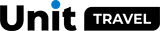Unit Wallet
If you are unable to watch the video, please refer to the text version of the instructions
Unit Wallet is a specialized tool on the Unit.Travel platform designed for convenient financial management withinin your agency account. It consolidates your accounts: deposit, commission, coupon, and cashback.
To access these accounts, click on the wallet icon at the top of the Unit Travel website.
1. Deposit Account
The Deposit Account is designed for quick and efficient payment of bookings. In this section, you can view your current balance, transaction history, and operation statistics including account top-ups, deductions, refunds, rewards for reviews, tips from tourists, and more.
How to Top Up the Deposit Account from the Commission Account?
1. Go to Wallet > Commission Account.
2. Click Withdraw and select the transfer option: to your account or to the Deposit Account.
Funds are transferred instantly.
How to Top Up the Deposit Account from a Bank Account or Credit Card?
1. Go to Wallet > Deposit Account and click Top Up.
2. Select the bank or payment system, enter the transfer amount, and confirm the transaction.
Funds are credited to the deposit account instantly.
When topping up the Deposit Account from a bank account or card, fees may apply according to your bank or payment system's rates.
How to Pay for Bookings with the Deposit Account?
You can only be used for B2B bookings using the Deposit Account, meaning when the travel agent pays on behalf of the client. At the payment stage, choose the From Deposit Account option.
2. Commission Account
The Commission Account is an account where commissions (funds in euros) from client-paid booking are credited.
In this section, you can view your current balance (available funds for withdrawal and pending funds), statistics, and transaction history. You can also withdraw your commission funds to your bank account, credit card, or transfer them to the Deposit Account.
How Is Commission Credited to the Commission Account?
Commission is credited as a reward for bookings under the following payment schemes:
- booking by the agent, payment by the tourist via a link (B2B2C scheme);
- booking and payment by the tourist themselves via a link on the agent's website (B2C scheme).
The commission becomes available after the travel service has been completed. You can review and adjust the commission amount in the "Commission and Markup" section under your agency account settings.
How to Withdraw Funds from the Commission Account to Your Bank Account?
Once your commission accumulates €200 or more in your Commission Account, you can withdraw funds to your personal bank account.
To do this, go to the Commission Account section, click the Withdraw button, and select To Your Account. Your funds will be automatically transferred based on the bank details provided in your personal account settings. To enable this, fill in the required information in the Profile > Settings > Bank Details section.
Click the Add button and enter your bank details. You only need to enter bank details once for future withdrawals.
Funds can also be withdrawn to personal accounts in other banks, with fees applied according to the terms of the selected bank. If needed, you can update your bank details.
3. Coupon Account
The Coupon Account is a section which displays special discounts from Unit Travel on selected products.
Coupons can be used during bookings and payments made by the travel agent (B2B scheme, B2B2C). During payment, select the option I have a coupon and apply the active coupon.
Each coupon has a validity period, a specified minimum booking amount, and is applied according to the destination.
When Are Coupons Credited?
Unique coupons from Unit Travel are credited individually to travel agents. You can receive a coupon:
- upon registering on the Unit Travel platform;
- by participating in promotions and giveaways;
- as a special gift from Unit Travel.
What to Do If You Missed Using a Coupon?
Each coupon has its validity period. If you fail to use it before the specified date, it will automatically expire.
4. Cashback Account
The Cashback Account is where you can track cashback credited for every paid booking on your deposit account. In this section, you can see the current cashback balance (funds pending for credit).
Cashback is credited after the cashback period ends. If a booking is not paid within this period, it will not be considered. Cashback is calculated based on the net cost of booked and paid orders.
There are 5 cashback levels:
- Level 1 — basic — 0.2%
- Level 2 — 0.5%
- Level 3 — 0.75%
- Level 4 — 1%
- Level 5 — 1.3%
To advance to the next level, you must meet the specific sales requirement.
💡 Cashback is not awarded on group bookings made upon request, also on B2B bookings with applied coupons