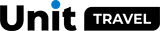How do I manage my bookings?
If you cannot watch the video, please refer to the text version of the instructions.
In the Bookings section, you will find all orders created by you or your tourists on the Unit Travel website. Here, you can not only view booking details but also pay for or cancel bookings, download documents, and send a request to support.
Go to the Menu > Work with Clients > Bookings section in the agency cabinet. Here, you can sort bookings by date, confirmation status, payment status, and other parameters. You can also export data to an Excel file.
What other features are available in the "Bookings" section?
On the page of a selected booking, you will find general information, including the booking number, creation date, status, and payment deadline, as well as the ability to:
- Send this booking to the client's email and print it as a table or text.
- Cancel the booking if the selected rate allows for cancellation without penalty.
- Change the payment method from B2B to B2B2C.
- Pay for the booking in any convenient way, in installments.
- View the payment history.
- Download all documents for travel services (vouchers). Please note that documents are only available for download after full payment of the booking.
How to add an additional service to an existing booking?
After the information block about tourists and ordered services, you can add additional services to an existing booking.
Have questions about your booking?
Contact Unit Travel support. The "Chat" button is located at the bottom of each created booking. The system automatically identifies the booking number you are currently in. You only need to specify the purpose of your request and write your question. Attaching relevant files helps support resolve your issue faster.
How can a tourist leave feedback on my Unit Travel client website?
After a paid travel service is completed, the corresponding booking will feature a "Ask to leave a review" button.
You can send the link to tourists via messengers or email. Your tourists will not only be able to leave a review but also, if they wish, thank you with a tip. On your personalized Unit Travel client website, the corresponding number of star rating left in the review will appear. Clicking on this field will open a page with the review.